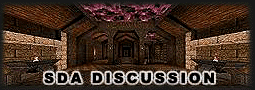
In use until September 2003
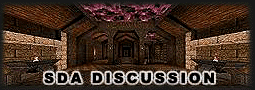
|
In use until September 2003 |
| Author | Topic |
| Rolle | Posted - 1 October 2001 15:00 PST This issue has been bugging me for a loooong time.. my glquake is dark as hell! :) its very annoying in lotsa maps.. anyone knows how to fix this damn thing.. i asked the guys at #terrafusion some while ago..but..it only freaked my quake even more..`:( anyone? /Johan |
| Stubby | Posted - 1 October 2001 15:06 PST You could try using idgamma! http://www.g256.com/idgamma/ Thomas Stubgaard |
| Stubby | Posted - 1 October 2001 15:09 PST Oh, I forgot one thing. Be warned, it also messes with your winquake! Thomas Stubgaard |
| Rolle | Posted - 1 October 2001 15:13 PST I've tried that already, i almost fell off my chair when i saw the results :) there gotta be something :) hmmmm /Johan |
| tim | Posted - 1 October 2001 18:30 PST r_fullbright 1 when i did the e4m5 nightmare naked the zombies initally are hiding in the dark and you can't see when they throwing crap at you, but with r_fullbright 1 you see them perfectly and its much better it does spoil the "mood and feel" of levels but oh well |
| Shambler | Posted - 4 October 2001 4:50 PST BTW, Idgamma does work well for most people, you just need to tweak the settings right - a lot of trial and error. I use r_fullbright 1 for some of the runs I've found really hard....after trying the damn run 2237000 times, the map has kinda lost it's atmosphere anyway :P. http://www.planetquake.com/teamshambler - it's Quake single player, bitches. |
| Rolle | Posted - 4 October 2001 15:33 PST yea probobly.. but im to lazy to start testing things atm.. thanks anyway /showdown |
| Max Rebo | Posted - 4 October 2001 20:01 PST Powerstrip should be mandatory for all. www.entechtaiwan.com Just use ctrl alt + and ctrl alt - to adjust gamma in any game. Lots and lots of other great uses to. |
| Opulent | Posted - 10 October 2001 15:37 PST There are several sites for this that are still online. http://www.soldcentralfl.com/quakecoop/ http://www.geocities.com/SiliconValley/Pines/8567/glquake-our-faq.html personally, I have a Voodoo2, so I can only change 3dfx settings through the WindowsDisplay settings instead of the dos environment. hope that helps.
|
| Sidd | Posted - 14 October 2001 3:48 PST Is there a way to make GLquake work on Gforce2 graphic card?? I get error message: "_GlideInitEnvironment: glide2x expected Voodoo Graphics, none detected" =( -------------------------- |
| Rolle | Posted - 14 October 2001 4:14 PST I had problems with getting quake work along with my Geforce in the beginning too.. I just got the latest version of Glquake. /johan |
| tim | Posted - 14 October 2001 4:43 PST hmm glide is 3dfx .. geforce 2 is not .. i had a similar prob once, you prolly accidently put the voodoo glquake drivers there or something, so delete all the glquake stuff and start again should work :) i think the file was opengl32.dll .. but delete with caution :) |
| Max Rebo | Posted - 14 October 2001 5:58 PST Sidd: Delete any and all files with the name glide2x.dll or glide*.dll and make sure you have opengl32.dll in your windows/system dir. |